- Documentation
- Features
- Pancake Instant
- We're here to help!
- Why you should use Pancake
- Privacy Policy
- FAQ
- How do I find the admin panel once Pancake is installed?
- How do I add a client?
- What is the Kitchen and how does it work?
- How do I track my time?
- How does file delivery on payment work?
- What happens to my customizations when Pancake updates itself?
- What currencies does Pancake support?
- What languages is Pancake available in?
- Where is the support forum?
- How can I (re)download Pancake?
- Is there a Pancake API?
- How do I login to my account?
- How to make custom plugins?
- How to set up Google oAuth on my server?
- How do I create an invoice?
- How to perform a manual update
- How to update without FTP
- How to migrate / move your Pancake to a new server / host
- How do I edit the estimate in my proposal?
- What is the best Pancake Recipe
- License
How do I create an invoice?
Creating an invoice is easy. Once logged in to the admin panel, go to Invoices -> Create Invoice.
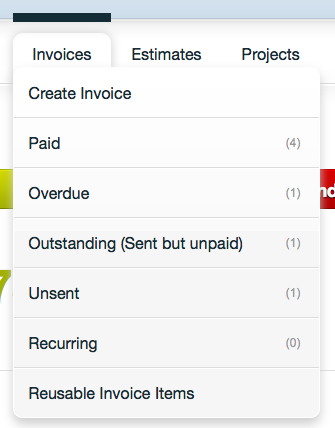
Fill in some basic information about the invoice
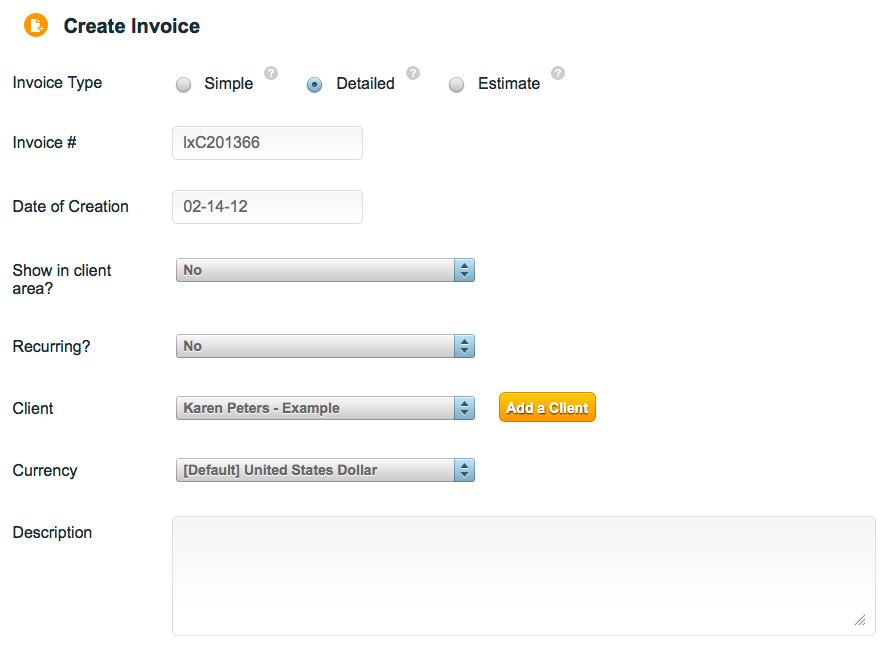
Enter an invoice number (auto-increments from last invoice), choose a client from your existing clients, and choose from some options.
Add some line items
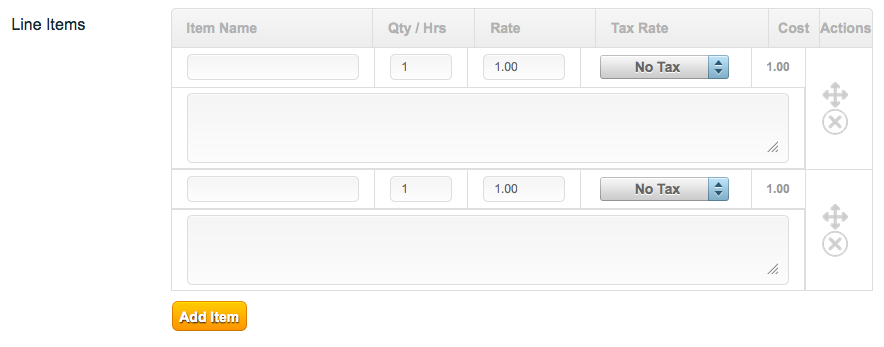
When your invoice is all filled out, click Create Invoice. Don't worry if you make a mistake, it hasn't been sent yet - you can still view and edit it all you want before your client gets it.
Send it to your client
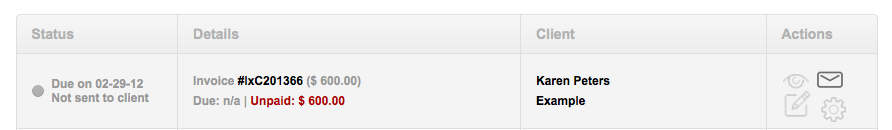
When its ready to be sent, click the envelope icon from your invoice list.
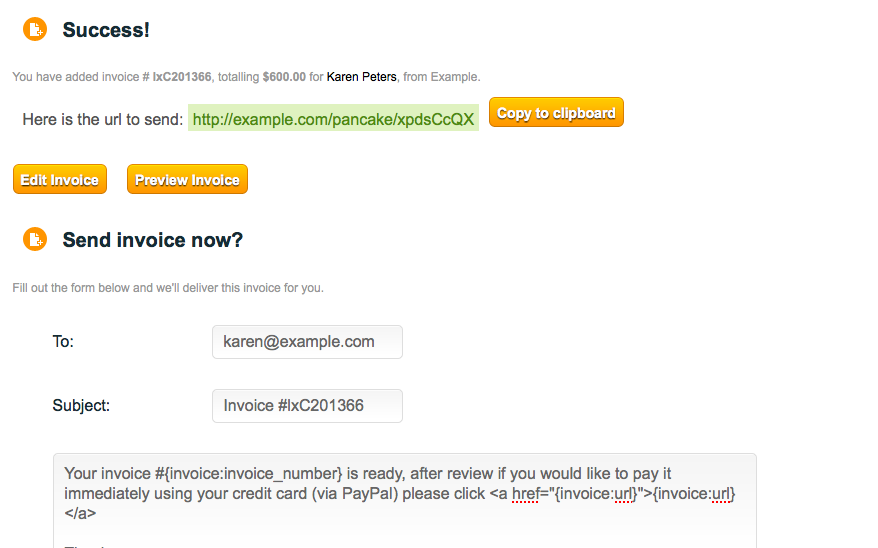
Let Pancake send your new invoice to the client using the default settings, or quickly change the wording to suit your style. Hit send and you're one step closer to being paid.