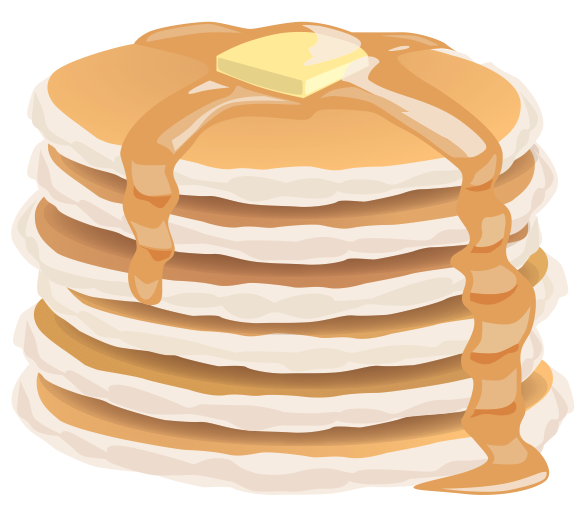September 14 2010
So what’s this file delivery thing all about?
File delivery allows you to attach files that can be delivered to the client upon successful completion of payment.
So enough babbling... here is how it works.
When creating an invoice you can attach files to it which are uploaded to the server in a randomly created folder (so they cant guess the location) and preserves the file name so they know what they are.
When your client initially views the invoice (Simple or Detailed) they will see that there are files attached to the invoice and set for delivery. In addition to that we use a download manager to hide the location of the file on the server so they cannot link to it.
Upon completion they will receive an email letting them know that there are files attached and they are now available for download.
3pm Friday Afternoon...
Client: Hey, loved that proof you sent, its perfect.
You: Great!
Client: Can you send the source files over so I can get this live before the weekend?
You: Absolutely! I will send a link over in a few minutes that you can use to download the source files.
Client: Fantastic! Thanks!
So you whip together a quick invoice, attach the deliverables and send it over. Then you go have some beverages and bask in another job well done, while Pancake gets you paid and delivers your files!
There are many ways you can use Pancake's file delivery system to your advantage.
- If you sell scripts or apps you could create "Simple" invoices with the files attached and use it like a simple store with file delivery, which means never having to reveal the files location.
- Selling Photographs you took
- Delivering Copy you have written
- Selling an e-book
As you can see it is a highly versatile feature that really works in your favor. The client controls the delivery of files, if they want the files they have to pay for them first and frankly thats how it should be.
We get that many of you are Freelancers and we really want to help you get paid.
We hope you think this is awesome as we do.