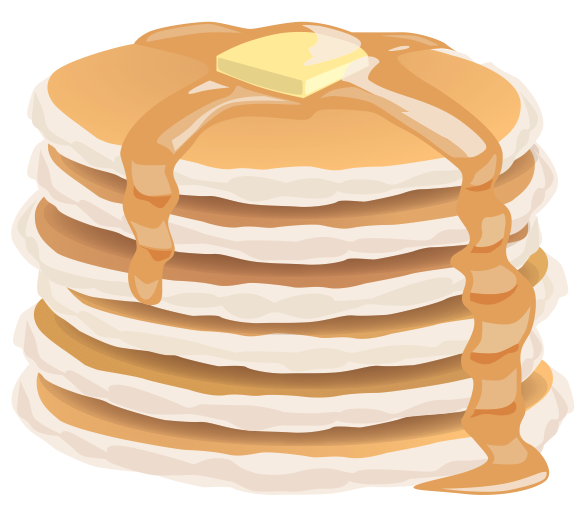May 30 2012
Avoiding the invoicing Mexican standoff
Collecting payments from a client often results in a kind of Mexican stand-off. You don’t want to send your work without payment, they don’t want to pay without receiving the work. Money is a difficult talking point in any relationship, so Pancake can step in with its File Delivery System.
Once you have completed a job, create the invoice as normal. In the ‘Files’ section of the Create Invoice screen, upload the final file or zip folder you wish to send to the client.
Under ‘Payment Plan’, you can choose whether to break the payment into instalments. For example, you might choose to have them pay 50% immediately, and the rest by the end of the month. Instead of a percentage, you might prefer to receive a deposit of a specific amount by a certain date. Pancake is flexible to how you run your business.
Protip: Make sure all your percentages add up to 100%, or else Pancake might look forlornly at you and wonder why you don’t love it.
What does the client see?
As well as the usual invoice information, your client will see a ‘Proceed to payment’ button for each instalment you have set up. In addition, the client will see a reference to the file you have uploaded, but won’t be able to download it yet. The invoice will show that the file will be made available upon payment. Neat!
Protip: Clients won’t be able to “guess” where the file is located and download by typing in a URL.
This reassures the client that you have done the work and uploaded the file and also helps you sidestep the issue of a client promising payment, but letting it slip their mind once they have the files.
Our customers have found that the file delivery system helps reduce the tension built around asking for money & get back to doing their best work without unnecessary worry.